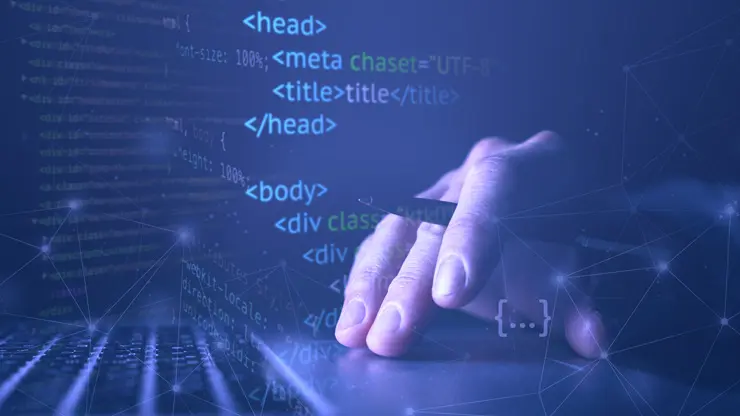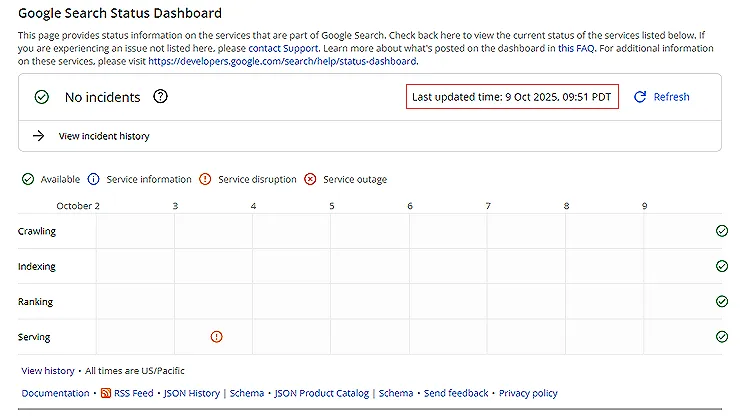The humble Title tag <title>, often overlooked, is arguably one of the most critical elements within your website’s HTML. Think of it as your website’s calling card, announcing its presence to both search engines and potential visitors.
Understanding how to craft compelling and optimized title tags is crucial for achieving higher search rankings, increased click-through rates, and ultimately, more website traffic. This article will delve deep into the world of title tags, covering everything from the difference between ‘meta title vs title tag’ to optimizing for specific search engines like Google and Bing.
What is a Title Tag (and Why Should You Care?)
The title tag is an HTML element that specifies the title of a web page. It lives within the <head> section of your HTML code and is displayed in several prominent locations:
- Search Engine Results Pages (SERPs): This is where it shines, acting as the headline for your listing.
- Browser Tabs: It clearly identifies your page when users have multiple tabs open.
- Social Media Shares: Platforms often use the title tag as the default when sharing a link.
Because it’s prominently displayed, the title tag significantly influences whether someone clicks on your search result. A well-crafted tag is an invitation, enticing users to learn more about what your page offers. From an SEO perspective, search engines heavily weigh the title tag when determining a page’s relevance to a search query. Neglecting its optimization is akin to leaving money on the table.
Meta Title vs Title Tag: Clarifying the Confusion
While the terms are often used interchangeably, understanding the difference between ‘meta title vs title tag’ is important for precision. Technically, the “title tag” is the correct term. It refers to the HTML element <title>.
The phrase “meta title” is less precise but is often used as shorthand for the same thing. Some SEO tools and platforms might use “meta title” to refer to the title tag, reflecting its role in providing metadata about the page. Regardless of which term you use, focus on optimizing the <title> tag within the <head> of your HTML.
Crafting Effective Title Tags: Best Practices
Here are some key principles to follow when crafting effective title tags:
- Keyword Relevance: Include your primary keyword (or keyword phrase) as close to the beginning of the tag as possible. This signals to search engines what the page is about.
- Conciseness: Aim for clarity and brevity. Long, rambling titles will likely be truncated by search engines.
- Uniqueness: Each page should have a unique title tag. Avoid duplicating titles across your site, as this can confuse search engines and dilute your SEO efforts.
- Value Proposition: Highlight the benefit of clicking on your link. What problem does your page solve? What unique information does it offer
- Brand Inclusion: Include your brand name, especially at the end of the title (if space allows). This helps build brand awareness.
- Avoid Keyword Stuffing: While keywords are important, don’t cram too many into the title. This can lead to a negative user experience and potentially penalize your site.
- Action-Oriented Language: Words like “Learn,” “Discover,” “Find,” and “Get” can entice clicks.
Today it’s not about ‘get the traffic, it’s about ‘get the targeted and relevant traffic.’
Google Title Tag Length: Navigating the SERP Display
Historically, ‘Google title tag length’ was measured in characters. However, Google now primarily uses pixel width to determine how much of the title tag is displayed. Generally, you want to keep your title tags under 60 characters (approximately 580 pixels wide) to ensure they’re fully visible in most search results. This isn’t a hard-and-fast rule, but a good guideline. Use SEO tools to preview how your title tag will appear in Google’s SERPs. This can help you adjust it for optimal display.
Bing SEO Title Optimization: Specific Strategies for Bing
While many SEO best practices are universal, ‘Bing SEO title optimization‘ requires a slightly different approach. Bing’s algorithm, while constantly evolving, still places significant emphasis on keyword relevance.
According to Bing’s blog (albeit a bit dated), they stated “The key message with the <title> tag is still the same. The page title is a critical element for helping the search engine bot identify the contents of your page. The title is usually part of the standard blue link entry for a site in the search engine results pages (SERPs). If you omit this tag or leave the default tag content provided by a template in your development environment, such as New Page 1, folks who eventually find your site in the SERP will hardly be inclined to click your undefined link. And they may have trouble finding you anyway, because you will have missed a great opportunity to associate a few choice keywords and phrases with your page.”
- Keyword Prominence: Place your main keyword even closer to the beginning of the title tag in Bing.
- Clarity and Accuracy: Bing prioritizes titles that accurately reflect the content of the page.
- Brand Inclusion: While not always necessary, including your brand can contribute to building authority in Bing’s search results.
- Avoid Deception: Refrain from using clickbait or misleading titles. Bing penalizes sites that employ such tactics.
For a deeper dive into Bing’s SEO guidelines, consult the official Bing Webmaster Guidelines.
Optimizing Your Title Tag: A Practical Example
Let’s say you’re writing a blog post about “Best Dog Food for Sensitive Stomachs.” Here’s how you might craft an optimized title tag:
- Poor: ‘Dog Food’ (Too generic)
- Better: ‘Dog Food for Sensitive Stomachs – MyPetShop.com’ (Includes keywords and brand)
- Best: ‘Best Dog Food for Sensitive Stomachs: Top Brands & Expert Advice’ (Strong keywords, enticing language, and value proposition)
Beyond the Title Tag: Meta Descriptions and More
While the title tag is crucial, remember that it works in conjunction with other on-page SEO elements, such as:
- Meta Description: A short snippet that provides a brief summary of the page. While not a direct ranking factor, it significantly influences click-through rates.
- H1 Tag: The main headline on your page. It should align with your title tag and provide a clear indication of the page’s topic.
- H2 and H3 Tags: Subheadings that break up the content and improve readability. Use relevant keywords naturally within these tags to further optimize your page.
- Image Alt Text: Descriptive text that describes images. This helps search engines understand the context of the image and improves your site’s accessibility. For an image of a golden retriever eating dog food, a good alt text would be “Golden retriever enjoying premium dog food for sensitive stomachs.”
- Internal Linking: Link to other relevant pages on your website. For example, you might link to a product page selling the specific dog food brands mentioned in your blog post.
Wrapping Up: Title Tags – Your SEO Foundation
Mastering the art of crafting optimized title tags is essential for any website aiming to improve its search engine visibility. By understanding the nuances of ‘meta title vs title tag’, adhering to character limits and using best practices, you can significantly improve your chances of ranking higher and attracting more organic traffic. Don’t neglect this critical element – it’s the foundation of a successful SEO strategy. Remember to regularly review and update your title tags based on performance and changing keyword trends.