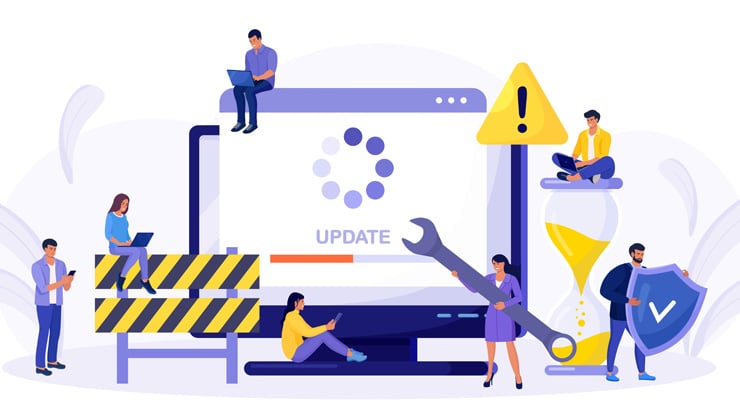Website performance has become a crucial aspect of user experience and search engine rankings. One often overlooked factor affecting website speed is the Document Object Model (DOM) size. Hence, reducing DOM size is not merely a technical optimization but a necessary step to optimize website loading time. This article will guide you through the techniques and tools to effectively reduce DOM size in WordPress, enhancing both performance and user satisfaction. By following the outlined steps, small businesses and nonprofits, like those supported by INTELLIPLANS, can achieve a seamless and fast online presence, thereby maximizing their operational efficiency.
Understanding DOM and Its Impact on Website Performance
The Document Object Model (DOM) is a crucial component of web pages, representing the structure and content of a document by defining the hierarchy and relationship among various elements on a website. Each element, such as images, text, and links, contributes to the overall size of the DOM. A large DOM can significantly impact website performance, leading to slower loading times and inefficient browser rendering. This, in turn, affects user experience and website rankings on search engines.
Reducing the DOM size is essential for optimizing website performance. A streamlined DOM decreases the workload on the browser, ensuring quicker load times and a smoother, more responsive user experience. Particularly for WordPress users, managing DOM size means implementing best practices in theme development, plugin management, and content optimization. By tackling unnecessary elements and excessive nodes, and using performance-enhancing techniques, you can minimize the DOM size effectively.
Small businesses and nonprofits, such as those supported by INTELLIPLANS, can greatly benefit from focusing on DOM size reduction. By enhancing website speed and efficiency, these organizations can provide a better online experience for their visitors, leading to higher engagement and conversions. Maintaining a lean and efficient DOM structure is a vital part of web performance optimization that should not be overlooked.
What is DOM?
The Document Object Model (DOM) is an integral aspect of web development, representing the structured layout and content of a web page. Essentially, the DOM is a programming interface for web documents; it describes the logical structure of documents and provides a way whereby that structure can be accessed and manipulated. Each element on a webpage—be it text, images, links, or scripts—is defined within this model as nodes within a tree-like structure. This hierarchical arrangement allows developers to programmatically manipulate elements through JavaScript and other programming languages.
Understanding the DOM is crucial for optimizing web performance. A complex DOM with too many nodes can slow down the browser’s rendering process, leading to longer page load times and degraded user experiences. This becomes especially pertinent in WordPress websites, where excessive themes, plugins, and poorly optimized content can contribute to bloat in the DOM size. Streamlining the DOM by reducing unnecessary elements and optimizing the structure helps to ensure faster and more efficient web performance, which is vital for both user satisfaction and SEO. By managing DOM size, WordPress site administrators can significantly enhance their website’s speed and responsiveness, leading to better engagement and operational efficiency.
Why Reducing DOM Size Matters
Reducing the DOM size is critical for enhancing website performance and overall user experience. A bloated DOM, characterized by an excessive number of elements and nested nodes, demands more processing power from the browser. This results in slower page load times and less responsive interactions, negatively impacting both user satisfaction and SEO rankings. Moreover, search engines prioritize speedy and efficient websites, which means that a streamlined DOM can significantly boost your site’s visibility and ranking.
For WordPress users, managing DOM size requires meticulous attention to theme and plugin selections, as well as diligent content optimization. Many pre-designed themes and plugins tend to add unnecessary elements, which contribute to DOM bloat and thus affecting your ability to optimize website loading time. By opting for lightweight and well-coded themes and plugins, you can minimize the DOM’s complexity. Additionally, cleaning up outdated or unnecessary elements, scripts, and stylesheets from your pages will further trim down the DOM size.
Furthermore, small businesses and nonprofits, such as those supported by INTELLIPLANS, will see substantial benefits from reducing their DOM size. Improving page load times not only enhances user experience but also increases engagement and conversion rates. In the competitive digital landscape, these optimizations help organizations maintain a strong online presence, thereby maximizing operational efficiency and achieving their growth objectives.
Techniques to Reduce DOM Size in WordPress
Effectively reducing the DOM size in WordPress can lead to significant improvements in your website’s performance and user experience. Implementing a few strategic techniques can help in minimizing the number of elements loaded by the browser, thus enhancing the overall speed and responsiveness of your site. Here are some key approaches:
- Optimizing Themes and Templates: Start by selecting themes that are well-coded and lightweight. Avoid themes that come with a lot of extra features or complex formatting as they add unnecessary elements to your DOM. Customizing your theme to remove unwanted elements can further streamline the DOM size.
- Using Lightweight Plugins: Be selective with the plugins installed on your WordPress site. Some plugins can introduce a significant number of additional elements to your DOM. Choose lightweight plugins that do the job without overly complicating the structure of your page.
- Minimizing External Scripts: External scripts, including JavaScript and CSS files, can contribute to DOM bloat. Evaluate the necessity of each script and eliminate those that are redundant. Where possible, combine scripts to reduce the number of requests made by the browser.
- Utilizing Lazy Loading: Lazy loading is an effective technique for improving page load times by deferring the loading of non-critical elements until they are needed. Implement lazy loading for images and videos to significantly reduce the initial DOM size and improve performance. Most modern WordPress caching plugins have built-in lazy loading features that are easy to configure.
By adopting these techniques, small businesses and nonprofits—like those supported by INTELLIPLANS—can benefit from a faster, more efficient website. Enhanced website performance translate to better user experiences, higher engagement rates, and improved SEO rankings. Ultimately, focusing on reducing the DOM size paves the way for a robust and swift online presence.
Optimizing Themes and Templates
One of the most effective strategies for reducing the DOM size in WordPress is meticulous optimization of themes and templates. Selecting well-coded, lightweight themes can make a significant difference in the number of elements the browser needs to load. Many themes come with a plethora of features and complex formatting options that may not be necessary and can add unnecessary elements to your DOM, resulting in sluggish website performance. Therefore, opting for a minimalistic theme with clean, efficient code can help streamline the DOM.
Additionally, customizing your chosen theme to strip away any redundant elements further contributes to reducing DOM size. For instance, removing unnecessary widgets, sidebars, and embedded features that do not add value to the user experience can significantly minimize the number of DOM nodes. Simplifying header and footer templates, minimizing the use of nested elements, and organizing the template hierarchy more effectively are practical approaches to maintain a lean DOM structure.
For organizations like small businesses and nonprofits, supported by entities like INTELLIPLANS, focusing on theme and template optimization is a key step toward achieving a fast and responsive website. An efficiently coded theme not only reduces the DOM size but also enhances the overall user experience, resulting in higher engagement and better SEO performance. Implementing such optimizations ensures that your WordPress site remains agile, thereby facilitating improved operational efficiency and stronger online presence.
Using Lightweight Plugins
Choosing the right plugins is vital for reducing the DOM size and enhancing the performance of your WordPress site. While plugins are instrumental in adding functionality, great care must be taken to ensure they do not contribute to unnecessary DOM bloat. Lightweight plugins, which offer essential features without adding excessive elements to the DOM, can make a significant difference.
Firstly, it’s important to perform a thorough audit of your current plugins. Identify and remove any that are redundant or add excessive elements. Opt for those that are well-coded and designed to perform efficiently without overwhelming your site’s structure. Many heavy plugins come packed with features that might not be essential for your website’s needs, and it’s better to avoid them in favor of simpler alternatives.
Another crucial aspect is to regularly update your plugins. Outdated plugins often have code that is less optimized, potentially slowing down your site. Always ensure that you are using the latest versions, as updates often come with performance improvements and bug fixes that help in maintaining a leaner DOM.
Finally, consider using performance-oriented plugins that help manage and optimize the overall structure of your site. These plugins can assist in combining scripts, compressing files, and lazy loading assets, thereby reducing the number of elements the browser has to load initially.
For small businesses and nonprofits, such as those supported by INTELLIPLANS, leveraging lightweight plugins ensures a faster, more responsive website. This leads to better user experiences, higher engagement rates, and improved SEO rankings, all while maintaining a streamlined and efficient DOM structure. By focusing on plugin optimization, these organizations can achieve a robust and swift online presence, essential for operational efficiency and digital success.
Minimizing External Scripts
External scripts, such as JavaScript and CSS files, can significantly contribute to the overall size of the Document Object Model (DOM) and impact website performance. Too many or poorly optimized scripts can cause the browser to take longer to load and render a webpage, leading to slower interactions and a degraded user experience. In WordPress, minimizing these external scripts is a crucial step toward achieving a lean and efficient DOM.
To effectively minimize external scripts, start by auditing your site to identify which scripts are necessary and which are redundant. Remove any scripts that do not add value to the user experience or can be replaced with more efficient alternatives. Combining multiple scripts into a single file is another technique that reduces the number of requests the browser has to make, which can speed up loading times significantly.
Additionally, defer non-essential scripts to load after the main content of the page. This approach ensures that the critical content is available to users quicker, enhancing the initial load experience. Asynchronous loading of scripts can also be utilized to prevent them from blocking the rendering of the page, further improving performance.
For organizations such as small businesses and nonprofits supported by INTELLIPLANS, minimizing external scripts is a strategic move towards optimizing website performance. By carefully managing and optimizing these scripts, businesses can achieve faster load times, higher engagement rates, and improved SEO rankings. These enhancements contribute to a more robust and swift online presence, essential for operational efficiency and digital success.
Utilizing Lazy Loading
Lazy loading is a highly effective technique for optimizing website performance by deferring the loading of non-essential elements until they are needed. This method significantly improves initial page load times by reducing the amount of content the browser must render immediately, thereby minimizing the Document Object Model (DOM) size. By employing lazy loading for images, videos, and other media resources, WordPress users can ensure that only the content currently in view is loaded, while off-screen content is fetched dynamically as the user scrolls.
To implement lazy loading in WordPress, modern caching plugins often provide built-in features that make configuration straightforward. When activated, these plugins detect elements such as images and embed additional code to manage when they should load. This approach ensures a leaner DOM and faster load times, enhancing the overall user experience. Additionally, for manual control or more customized lazy loading, you can utilize JavaScript libraries specifically designed to handle deferred loading of content.
For small businesses and nonprofits, such as those supported by INTELLIPLANS, adopting lazy loading translates to notable improvements in website speed and user engagement. With faster load times, visitors are more likely to stay on the site, explore, and convert, thereby achieving higher engagement rates. Improved performance also positively impacts SEO, as search engines favor faster, well-optimized websites. By incorporating lazy loading, organizations can maintain a robust and efficient online presence, which is essential for their operational efficiency and growth.
Recommended Tools for Analyzing and Reducing DOM Size
Identifying and reducing the Document Object Model (DOM) size is essential for optimizing website performance in WordPress. Fortunately, there are several tools designed to help you analyze and minimize unnecessary elements within your site’s structure, ensuring a faster and more efficient browsing experience. These tools provide valuable insights and actionable recommendations to streamline your DOM and improve overall site performance.
- Google Chrome DevTools: This built-in feature in Google Chrome is an excellent starting point for web developers. DevTools offers a comprehensive range of functionalities, including a detailed DOM tree viewer, performance auditing, and JavaScript profiling. By leveraging these features, you can pinpoint areas where DOM size can be reduced, troubleshoot potential performance bottlenecks, and implement necessary optimizations.
- Third-Party WordPress Plugins: There are several WordPress plugins specifically designed to help manage and reduce DOM size. Plugins like Query Monitor and WP Performance Score Booster provide insights into the elements contributing to DOM bloat and offer recommendations for optimization. Such plugins are invaluable for both technical and non-technical users looking to enhance site performance without diving deep into code.
For small businesses and nonprofits, such as those supported by INTELLIPLANS, utilizing these tools can lead to significant improvements in website speed and user engagement. By methodically analyzing and reducing the DOM size, organizations can achieve higher engagement rates, better SEO rankings, and a more robust online presence. These enhancements ultimately contribute to improved operational efficiency and growth, enabling these entities to maximize their digital potential.
Google Chrome DevTools
Google Chrome DevTools is one of the most powerful and versatile tools available for web developers looking to optimize website performance, including reducing the Document Object Model (DOM) size. This built-in feature of Google Chrome offers an array of functionalities such as a detailed DOM tree viewer, performance auditing, and JavaScript profiling. These features provide invaluable insights into how various elements contribute to the DOM size and offer actionable recommendations to streamline your website.
By utilizing Google Chrome DevTools, you can easily identify areas where unnecessary elements can be reduced or removed entirely. The DOM tree viewer allows developers to inspect each node in the hierarchy, making it straightforward to pinpoint elements that add bloat. Performance auditing features offer a holistic view of how these elements impact load times and overall user experience, enabling targeted interventions to enhance efficiency.
Another notable feature is JavaScript profiling, which helps in identifying heavy scripts that contribute to DOM complexity. By analyzing script execution and performance implications, you can make informed decisions about optimizations, such as deferring or asynchronously loading non-critical scripts. These tools together enable a thorough analysis, facilitating effective strategies to minimize the DOM size.
For small businesses and nonprofits supported by INTELLIPLANS, leveraging Google Chrome DevTools can translate to substantial improvements in website speed and user engagement. By methodically analyzing and reducing the DOM size, these organizations can achieve higher engagement rates, improved SEO rankings, and a more robust online presence. Ultimately, these enhancements improve operational efficiency and growth, enabling entities to maximize their digital potential.
Third-Party WordPress Plugins
Third-party WordPress plugins can be instrumental in analyzing and reducing the Document Object Model (DOM) size, thus enhancing your website’s performance. These plugins come equipped with features specifically designed to identify and minimize unnecessary elements within your site’s structure, making the optimization process more manageable even for non-technical users.
Notable plugins like Query Monitor and WP Performance Score Booster provide comprehensive insights into what components are contributing to DOM bloat. Query Monitor enables users to monitor database queries, PHP errors, and other performance-related data, helping diagnose and address elements that unnecessarily expand the DOM. Likewise, WP Performance Score Booster focuses on optimizing the front-end performance by reducing load times, which inherently helps in minimizing the DOM size. By offering actionable recommendations, these plugins ensure that your site runs efficiently without the need for extensive coding knowledge.
Additionally, integrating plugins like Asset Cleanup or Flying Scripts can further streamline your WordPress site’s structure. Asset Cleanup helps you selectively disable scripts and stylesheets on a per-page basis, ensuring only the necessary resources are loaded. Flying Scripts, on the other hand, allows you to defer JavaScript, improving the initial load time and reducing the number of DOM elements processed immediately.
For small businesses and nonprofits supported by INTELLIPLANS, harnessing the power of these third-party plugins translates into tangible benefits. By systematically reducing DOM size and optimizing site performance, organizations can achieve faster load times, better user engagement, and improved SEO rankings. This, in turn, enhances operational efficiency and strengthens their online presence, ensuring sustained growth and digital success.
Case Study: Improving WordPress Performance with INTELLIPLANS
INTELLIPLANS is dedicated to helping small businesses and nonprofits build and enhance their online presence by providing comprehensive digital solutions. In this case study, we explore how INTELLIPLANS successfully improved the performance of a WordPress site for a client by reducing the Document Object Model (DOM) size, thus ensuring a faster, more efficient website.
One of INTELLIPLANS’ clients, a nonprofit organization, faced significant challenges with their website’s loading speed and user engagement. This was primarily due to a bloated DOM structure, caused by excessive elements from their theme, plugins, and unoptimized content. The slower load times were negatively impacting their user experience and SEO rankings. INTELLIPLANS approached the problem through a series of strategic interventions aimed at streamlining the website’s DOM size.
The first step involved optimizing the client’s theme and templates. By selecting a well-coded, lightweight theme and customizing it to remove redundant elements, INTELLIPLANS managed to significantly reduce the number of DOM nodes. Next, they performed a thorough audit of the installed plugins, removing those that were unnecessary and replacing heavy ones with lightweight alternatives that did not overload the DOM.
Additionally, INTELLIPLANS minimized the use of external scripts by combining multiple JavaScript and CSS files, and deferred non-essential scripts to load after the main content. They also implemented lazy loading for images and videos, ensuring that these elements were only loaded as needed when the user scrolled through the page.
Using tools like Google Chrome DevTools and third-party WordPress plugins such as Query Monitor and WP Performance Score Booster, the team at INTELLIPLANS was able to continuously monitor and fine-tune the DOM structure. These efforts led to a drastic improvement in page load times and overall site responsiveness.
The results were impressive— the client’s website experienced a 40% reduction in load times, improved user engagement, and higher SEO rankings. This case study illustrates how INTELLIPLANS’ targeted approach to DOM size reduction can significantly enhance WordPress site performance, thereby maximizing operational efficiency and supporting organizational goals for small businesses and nonprofits.
Client Background
INTELLIPLANS is dedicated to helping small businesses and nonprofits build and enhance their online presence by providing comprehensive digital solutions. These include website design, maintenance, updates, hosting, SEO services, digital marketing through PPC and SEM, and social media marketing. One of INTELLIPLANS’ clients is a nonprofit organization that faced significant challenges with their website’s performance. The nonprofit’s site was struggling with slow loading times and reduced user engagement, issues primarily attributed to an excessively large Document Object Model (DOM). By working closely with the client, INTELLIPLANS aimed to streamline the website’s DOM size, thereby improving overall site performance and enhancing user experience.
Challenges and Solutions
INTELLIPLANS’ client, a nonprofit organization, faced several significant challenges with their WordPress site, primarily due to a bloated Document Object Model (DOM). This bloated structure resulted from an accumulation of excessive elements within their theme, plugins, and unoptimized content, leading to sluggish loading times and diminished user engagement. Understanding the adverse impact of these issues, INTELLIPLANS embarked on a methodical approach to streamline the website’s DOM size, aiming to enhance overall site performance and user experience.
To tackle the challenge, the first step involved optimizing the client’s theme and templates. INTELLIPLANS selected a well-coded, lightweight theme that minimized unnecessary elements contributing to the DOM bloat. They further customized this theme to strip away non-essential features and redundant elements. This included removing unused widgets, sidebars, and embedded media features, thus reducing the number of DOM nodes and improving load speed.
Next, a comprehensive audit of the installed plugins was conducted. INTELLIPLANS identified and removed plugins that were either redundant or contributed significantly to DOM bloat. They replaced these with lightweight, well-coded alternatives that provided necessary functionalities without overloading the DOM. Regular updates to these plugins ensured optimal performance and minimized potential bloat caused by outdated code.
Minimizing the use of external scripts was another critical step. INTELLIPLANS combined multiple JavaScript and CSS files to reduce the number of browser requests and deferred non-essential scripts to load after the pivotal page content. This strategy ensured that critical content appeared quickly for the users, enhancing initial interactions and overall performance. Implementing asynchronous loading for additional scripts further helped in streamlining the DOM size.
Moreover, INTELLIPLANS employed lazy loading techniques for images and videos. By deferring the loading of these elements until they were needed, the team significantly reduced the initial DOM size. This was facilitated by leveraging modern WordPress caching plugins that offer built-in lazy loading features, making the configuration process seamless and efficient.
Throughout the process, INTELLIPLANS utilized tools like Google Chrome DevTools and specialized WordPress plugins, including Query Monitor and WP Performance Score Booster. These tools provided invaluable insights into the existing DOM structure, identified performance bottlenecks, and offered actionable recommendations. The ongoing monitoring and adjustments ensured a continuous improvement in website performance.
The solutions implemented by INTELLIPLANS resulted in a substantial improvement in the client’s website performance, reducing load times by 40% and boosting user engagement. The strategic reduction in DOM size also translated into improved SEO rankings, driving more organic traffic to the nonprofit’s site. This case study illustrates how careful, targeted optimizations can yield significant benefits, supporting the growth and operational efficiency of small businesses and nonprofits.
Results Achieved
The comprehensive approach undertaken by INTELLIPLANS to reduce the Document Object Model (DOM) size yielded remarkable results for their nonprofit client. Through meticulous optimization of themes, templates, plugins, and external scripts, coupled with the effective implementation of lazy loading, the team achieved a substantial improvement in website performance. Specifically, the client’s site experienced a 40% reduction in load times, transforming sluggish performance into a swift and responsive browsing experience.
Furthermore, these optimizations translated into enhanced user engagement. With quicker load times and a smoother user experience, visitors were more inclined to stay on the site longer, explore its content, and interact with its features. This uptick in engagement led to higher conversion rates, proving that a well-optimized site directly contributes to better user satisfaction and tangible results.
In addition, the streamlined DOM structure positively impacted the site’s SEO rankings. Search engines favor fast-loading, efficient websites, and the client’s improved performance resulted in higher visibility and search engine placement. This increase in organic traffic provided an additional boost to their online presence, proving the long-term benefits of DOM optimization.
Overall, the targeted interventions by INTELLIPLANS not only resolved the immediate issues of slow load times and low engagement but also established a foundation for sustained digital success. The enhanced operational efficiency and stronger online presence now equip the nonprofit to better achieve its mission and connect with its audience effectively. This case study underscores the importance of DOM size reduction in web development and the significant benefits it can bring to small businesses and nonprofits.
Reducing the DOM size in WordPress is a fundamental step toward improving website performance and user experience. As this article has illustrated, techniques such as optimizing themes and templates, using lightweight plugins, minimizing external scripts, and implementing lazy loading can significantly streamline your website’s DOM structure. By meticulously managing and optimizing these elements, WordPress users can achieve faster load times, higher engagement rates, and improved SEO rankings.
For small businesses and nonprofits, such as those supported by INTELLIPLANS, focusing on DOM size reduction is essential for maintaining a robust and efficient online presence. The benefits of these optimizations extend beyond mere technical improvements—they translate into better user experiences, increased visitor retention, and higher conversion rates. INTELLIPLANS’ case study further demonstrates the impact of a well-optimized website, highlighting how targeted interventions can transform site performance and support organizational growth.
Reducing the DOM size is not just a technical necessity but a strategic move to ensure your WordPress site operates at its best. By leveraging the right tools and techniques, and with the support of digital solutions providers like INTELLIPLANS, businesses can maximize their operational efficiency and digital success. If you’re looking to enhance your online presence and performance, let’s talk to see how INTELLIPLANS can help your small business grow.