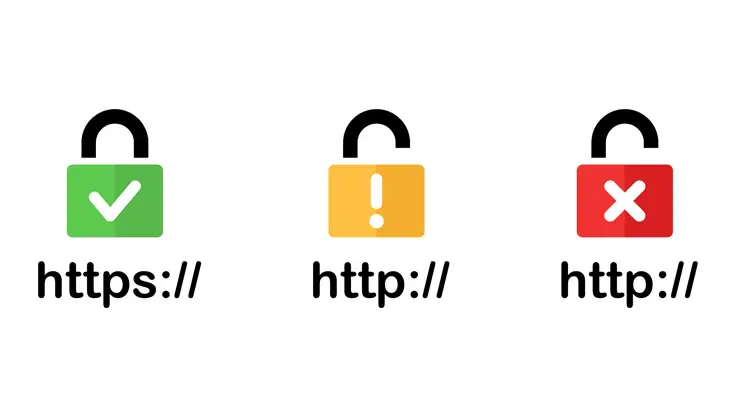Website security has never been more crucial than it is today.
Recently, a critical vulnerability was discovered in the LiteSpeed Cache WordPress plugin, putting millions of websites at risk.
Understanding and addressing this issue is key to safeguarding your online presence. Here’s a summary of what you need to know, along with actionable insights for maintaining a secure WordPress site.
Understanding the Vulnerability
A critical security flaw has been identified in the LiteSpeed Cache WordPress plugin, which is used by approximately 5 million websites. This vulnerability can grant hackers administrator rights, allowing them to upload malicious files and plugins.
How was it discovered?
This vulnerability was first reported to Patchstack, a WordPress security firm, through their Bug Bounty program. The report earned a bounty of $14,400, underscoring the severity of the issue. Patchstack worked closely with the plugin developers to ensure the flaw was patched before public disclosure.
What Caused the Vulnerability?
The problem arose from a plugin feature designed to create a temporary user for crawling the site to generate a cache of web pages. Unfortunately, this feature relied on a weak security hash, which used predictable values. Hackers could exploit this to simulate users and gain unauthorized access.
What Should You Do?
Users of the LiteSpeed Cache plugin are strongly advised to update to version 6.4.1 or later, released on August 19, 2024. This update addresses the vulnerability. Immediate action is crucial, as hackers may attempt to target websites running older plugin versions.
Recommendation:
- Update Immediately: Ensure your LiteSpeed Cache plugin is updated to the latest version.
- Monitor Activity: Use security tools to monitor for unusual activity on your website.
Additional Insights on WordPress Security
Keeping your WordPress site secure requires a proactive approach.
Here are some general tips for improving website security:
Regular Updates: Always update your WordPress core, themes, and plugins to their latest versions. Updates often include security patches that protect against newly discovered vulnerabilities.
Strong Passwords and User Roles: Implement strong passwords and manage user roles diligently. Limit administrator access to trusted individuals.
- Security Plugins: Employ reputable security to add an extra layer of protection. These tools offer features such as malware scanning, firewall protection, and activity monitoring.
- Backup Regularly: Regular backups are essential. In case of a security breach, you’ll be able to restore your site to a previous state with minimal disruption.
- Two-Factor Authentication (2FA): Enable two-factor authentication to add an extra layer of security to your login process.
- Monitor and Remove Inactive Plugins/Themes: Unused and inactive plugins or themes can be a security risk. Regularly audit and remove them.
Role of Monitoring Tools and Services
Utilizing monitoring tools and services can significantly enhance your site’s security posture. Services like Website Security provide comprehensive security solutions, including real-time monitoring, automated vulnerability patching, and threat intelligence reports.
Addressing the LiteSpeed Cache plugin vulnerability is a reminder of the importance of vigilance in website security. By staying informed, regularly updating your site, and employing robust security measures, you can protect your WordPress site from potential threats.
For more information, check out these resources:
- WordPress Security Best Practices
- Website Security by INTELLIPLANS
- Best WordPress Hosting with advanced security
Stay safe and ensure your website remains a secure and reliable platform for your visitors.